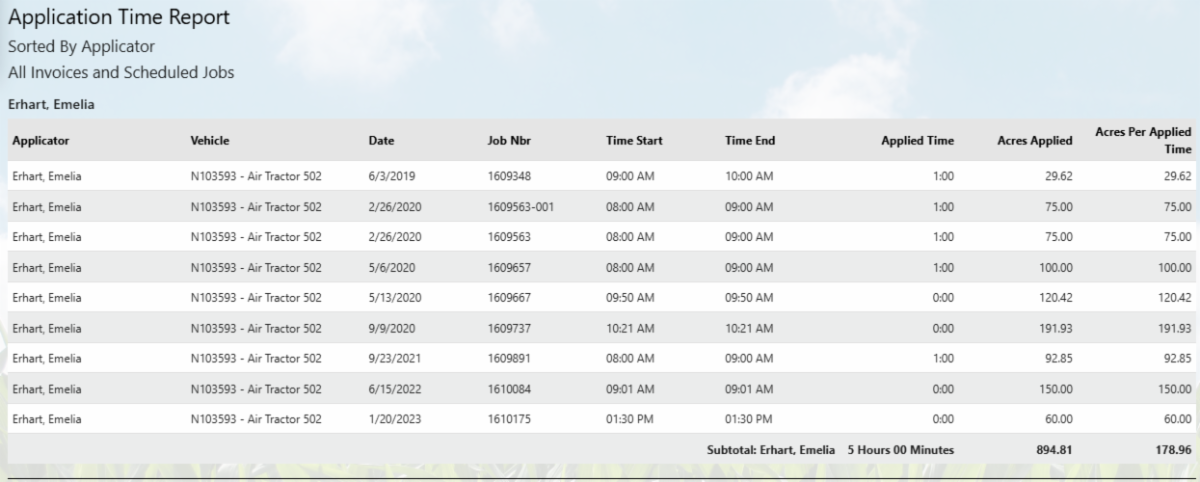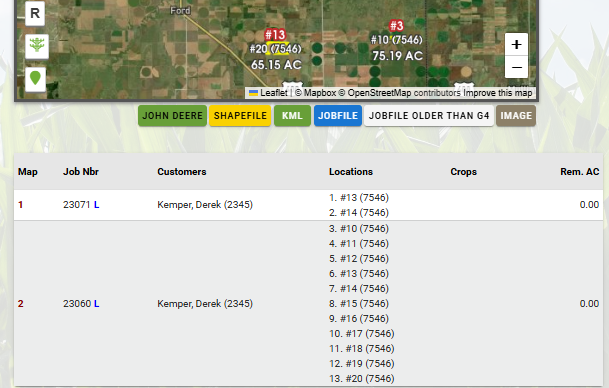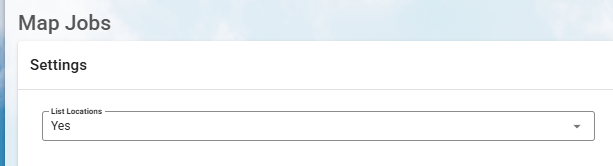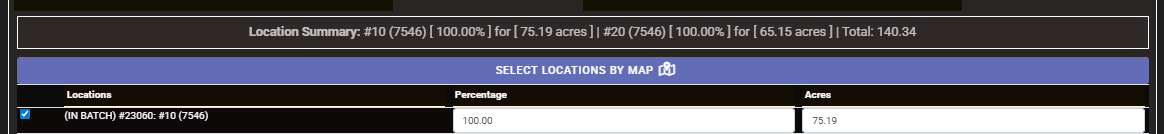2025.9.12
Hello everyone!
Chem-man has released a new update to offer a few new features.
New Look! Same Reliability!
A few of our menu pages have gotten a sleek new look while maintaining the same functionalities you rely on! These pages include: Manage Customers Page, Manage Airport Strips, Manage Vendors, and Manage Warehouses pages!
Reports:
We’ve updated the Data Comparison reports, found under Reports > Data Comparison Reports, to include the ability to filter the report by Posted Transaction, Unposted Transactions, or Both!
A new report has been added to help you keep track of the Application time of your Vehicles and Applicators! This new report takes the Start times and the End times included in your Add Applied Information, and calculates how much time was spent during application! You can find this new report under Reports > Application Time Report.
Per requests for some of our customers who do not print off Applicator reports, but instead access them via iPad, we’ve added to our Enhanced Applicator Report the ability to click on the Load Number Boxes to keep track of which load you are currently on!
For now the applicator report will not “remember” which load you last checked, so you’ll need to keep this window/tab open for accuracy.
For those who make use of the “Map Selected Jobs” button on our Manage Scheduled Jobs page, we’ve included a dropdown option at the top of the screen to allow you to include the location names and numbers in the list under the map!
Another feature that was incorporated is the ability to show the Memos for Payments/Credits on both the Payment/Credit Receipts as well as the Review Transactions report.
And our last feature inclusion is with the new Dispatching System. We’ve included the ability to Select Locations by Map when entering the Applied Info for a Batched Job through the new Dispatching system.
As the season is winding down, we wanted to remind you about a report that customers really love.
Under the Report menu > Logbook reports > Logbooks by Customer.
Put your date range down, print this report and send to your customers. This will give them a summary of their jobs so they can have their records in a concise format.
Another improvement we've made to our system is the creation of a Log File queue when uploading log files (files that have application data) into Chem-Man.
This queue process will help cut down on the system slowing down due to multiple Large files being uploaded simultaneously, reducing the possibility of our services being slowed down or interrupted.
Another aspect of this addition is the File Status page for uploaded Log Files, you can find this page under Utility > View File Status (once the appropriate permissions are selected in Edit User).
This page will show you a history of Log Files that have not yet successfully uploaded to Chem-Man, whether they are still in the process of uploading, or they've failed to upload. A description will be provided for the files that failed, which can help our support team find a faster solution to log files that fail to upload.
We've renamed Agrian to Telus after they've been bought out for a while. So if you used Agrian it will now say Telus.